Visibility on Google Maps can be a game-changer for local businesses, especially for electrical contractors. With the majority of homeowners and businesses relying on Google to find trusted service providers near them, ranking higher on Google Maps can directly lead to more calls, inquiries, and clients.

This guide breaks down how you, as an electrical contractor, can ensure your business gets noticed, drives traffic, and wins customers—all through Google Maps optimization.
Why Should Electrical Contractors Focus on Google Maps?
Google Maps is essential for local businesses because it allows nearby customers to discover your services quickly. Combine that with features like directions, reviews, and contact buttons, and it becomes the best tool for generating quality local leads. Here’s why focusing on Google Maps matters for your business:
- Reach Local Customers Efficiently
When customers search for “electrician near me,” Google Maps displays the top three local results (also known as the “local pack”). This is prime digital real estate.
- Convenience for Potential Clients
Potential customers can see your phone number, services, reviews, and even request quotes directly from the Google Maps interface.
- Boosts Credibility
Businesses listed and reviewed on Google tend to appear more reputable and trustworthy to customers.
Now, let’s get into the actionable steps to help your business claim its spot in the coveted top three Google Maps listings.
Step 1: Optimize Your Google My Business (GMB) Profile
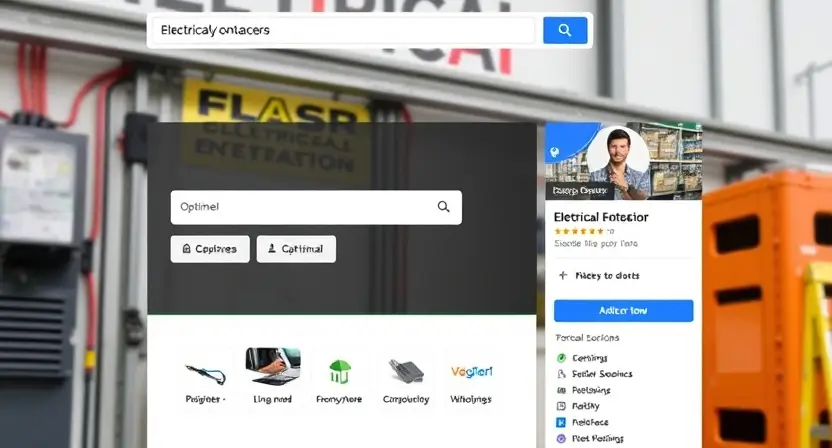
The first—and arguably most important—step to improving visibility on Google Maps is having a fully optimized Google My Business (GMB) profile. Here’s how to ensure you nail this step:
1.1 Claim and Verify Your GMB Listing
- Go to Google My Business and search for your business name.
- If your business already exists on GMB but is unclaimed, claim it. If there is no listing, create a new one.
- Verification is a critical step—you’ll receive a postcard, phone call, or email from Google with a verification code. Complete the process to prove your ownership.
1.2 Input Accurate Business Information
- Business Name: Use your actual business name (no stuffing irrelevant keywords here—Google penalizes that).
- Address: Ensure your address is accurate, as this ties directly to displaying correctly on Google Maps.
- Phone Number: Use your local area code to strengthen your location relevance.
- Hours of Operation: Display accurate hours of operation, including days when you may be closed.
1.3 Pick a Relevant Business Category
For electrical contractors, your primary category should be “Electrician”. You can also add secondary categories, such as “Electrical Installation Service” or “Lighting Contractor”, depending on your specialties.
1.4 Add High-Quality Images and Videos
Photos play a significant role in customer decisions. Include these visuals in your GMB profile:
- Photos of your team working onsite.
- Before-and-after shots from specific projects.
- Pictures of your branded vehicles or tools.
- A professional logo to create strong brand identity.
Tip: Update your media regularly to show potential clients that your profile is active and up-to-date.
1.5 Use Keywords in the Business Description
Google allows you up to 750 characters for your business description. Make it count by:
- Highlighting your services.
- Including local keywords like “affordable electricians in [City Name]”.
- Describing your competitive advantages (e.g., licensed professionals, 24/7 emergency services).
Example Description:
“[Business Name] is a trusted electrical service provider in [City Name], delivering top-notch residential, commercial, and emergency electrical solutions. Backed by licensed electricians and a 5-star reputation, we specialize in lighting installations, repairs, and energy-efficient solutions.”
1.6 Add Special Attributes
If applicable, include special attributes such as “Women-Led”, “Veteran-Owned”, or “Locally-Owned”. Attributes can improve visibility for specific user searches.
1.7 Enable Messaging
Activate the messaging option in your GMB profile to allow customers to contact you directly via text. Faster responses increase engagement and customer satisfaction.
Step 2: Build Local Citations
Citations—your business name, address, and phone number, also known as NAP—must be consistent across all online platforms.
- Submit your business information to directories such as Yelp, Angi (formerly Angie’s List), HomeAdvisor, and Thumbtack.
- Ensure your NAP matches exactly with your Google My Business listing.
Tip: Don’t overlook industry-specific directories like NECA (National Electrical Contractors Association) or IEC (Independent Electrical Contractors) for additional credibility.
Step 3: Gather Genuine Customer Reviews
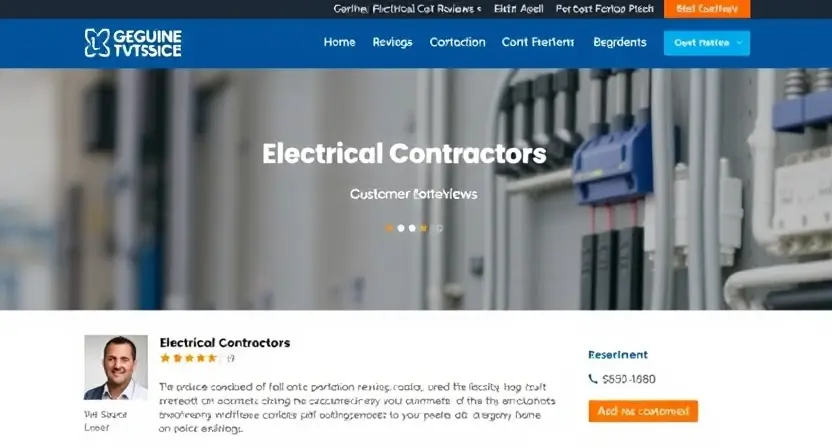
Customer reviews are one of the strongest ranking factors for Google Maps. Here’s how you can start collecting and leveraging reviews:
- Politely request reviews from satisfied customers after a successful project.
- Provide direct links to your GMB review page to make the process easier for clients.
- Respond to every review—positive or negative. Google appreciates active engagement, and customers appreciate it, too.
Example Request:
“Hi [Customer Name], we hope you are enjoying your newly installed lighting! It would mean so much to us if you could share your experience on Google Reviews. Here’s the link to leave your feedback [insert link]. Thank you!”
Pro Tip: Encourage clients to mention your location or your services in their reviews, e.g., “ABC Electrical did a fantastic job with residential wiring in [City Name].”
Step 4: Focus on Local SEO
To appear higher in search results and on Google Maps, focus on local SEO techniques:
- Optimize your website with location-specific keywords like “Best electricians in [City Name]” or “[Neighborhood] electrical repairs.”
- Include a local blog on your website to publish relevant content, such as tips for DIY electrical safety or showcasing successful projects.
- Add location pages to your website if you serve multiple regions.
Example Blog Topics:
- “Top Considerations Before Upgrading Electrical Wiring in [City].”
- “5 Signs Your Home in [Neighborhood] Needs a Professional Electrical Inspection.”
Step 5: Embed Google Maps on Your Website
Embedding Google Maps on your website enhances your local search optimization, signaling to Google that your business location is authentic. Include a map on:
- Your contact page.
- Service area pages.
Additionally, add your NAP details in structured data (schema) format to help search engines understand your location and services more clearly.
Step 6: Post on Google My Business Regularly
Treat your GMB profile like a mini social platform by posting updates to maintain relevance.
- Share news about promotions or offers, e.g., “Save 20% on Electrical Panel Upgrades this Fall!”
- Announce milestones like “Celebrating 5 Years in [City Name].”
- Provide seasonal tips, like “Winter Electrical Maintenance Checklist.”
Tip: Use location-based hashtags like #[CityNameElectrical] to target your area.
Step 7: Track and Measure Results
Use GMB Insights to track vital metrics such as:
- How many people viewed your profile or clicked on driving directions.
- Phone calls or website visits made via GMB listings.
Regularly analyze this data to understand what’s working and optimize your approach.
Final Thoughts
Optimizing your Google Maps presence is not just about visibility—it’s about building trust, driving engagement, and creating a steady stream of local leads for your electrical contracting business.
By following the above strategies, you’ll be well on your way to becoming the go-to electrician in your area.
Get Professional Help to Boost Your Local SEO
Need help with Google My Business optimization or improving your local SEO? At SEO for General Contractors we can help you rank higher, attract more customers, and grow your business faster.
Contact Us Today! We’re happy to help! #
#Remember, consistent effort and regular updates are crucial for maintaining a strong Google Maps presence. Keep your profile active and up-to-date, and you’ll continue to attract new clients in your local area. Happy optimizing!



Pingback: How to Rank Your Electrical Contracting Business Top on Google